Top AI-Powered Tools Transforming Marketing
In today’s digital landscape, AI-powered tools are revolutionizing the marketing industry, enabling businesses to connect with customers more effectively and efficiently. Here are some top AI-driven tools that are transforming the way marketers approach their strategies:
1. Data Analytics and Insights
AI algorithms analyze vast amounts of data to provide actionable insights, helping marketers understand customer behavior, preferences, and trends. This data-driven approach allows for more personalized marketing campaigns and improved decision-making.
2. Chatbots and Virtual Assistants
AI-powered chatbots are becoming a staple in customer service, providing instant responses to inquiries and enhancing customer experiences. These tools can handle multiple queries simultaneously, freeing up human resources for more complex tasks.
3. Email Marketing Automation
AI tools optimize email marketing by segmenting audiences, personalizing content, and predicting the best times to send emails. This leads to higher engagement rates and more effective campaigns.
4. Social Media Management
AI-driven platforms analyze social media interactions and trends to provide insights into audience preferences and content performance. This helps marketers tailor their social media strategies and maximize their reach.
5. Customer Feedback and Sentiment Analysis
AI tools can analyze customer feedback and social media comments to gauge public sentiment towards a brand. This real-time analysis allows businesses to respond quickly to issues and adjust their strategies accordingly.
Conclusion
AI-powered tools are transforming marketing by providing deeper insights, automating processes, and enhancing customer interactions. By leveraging these technologies, businesses can stay ahead of the competition and create more targeted and effective marketing campaigns. As AI continues to evolve, its role in marketing will only grow, making it essential for businesses to stay updated with the latest tools and trends.
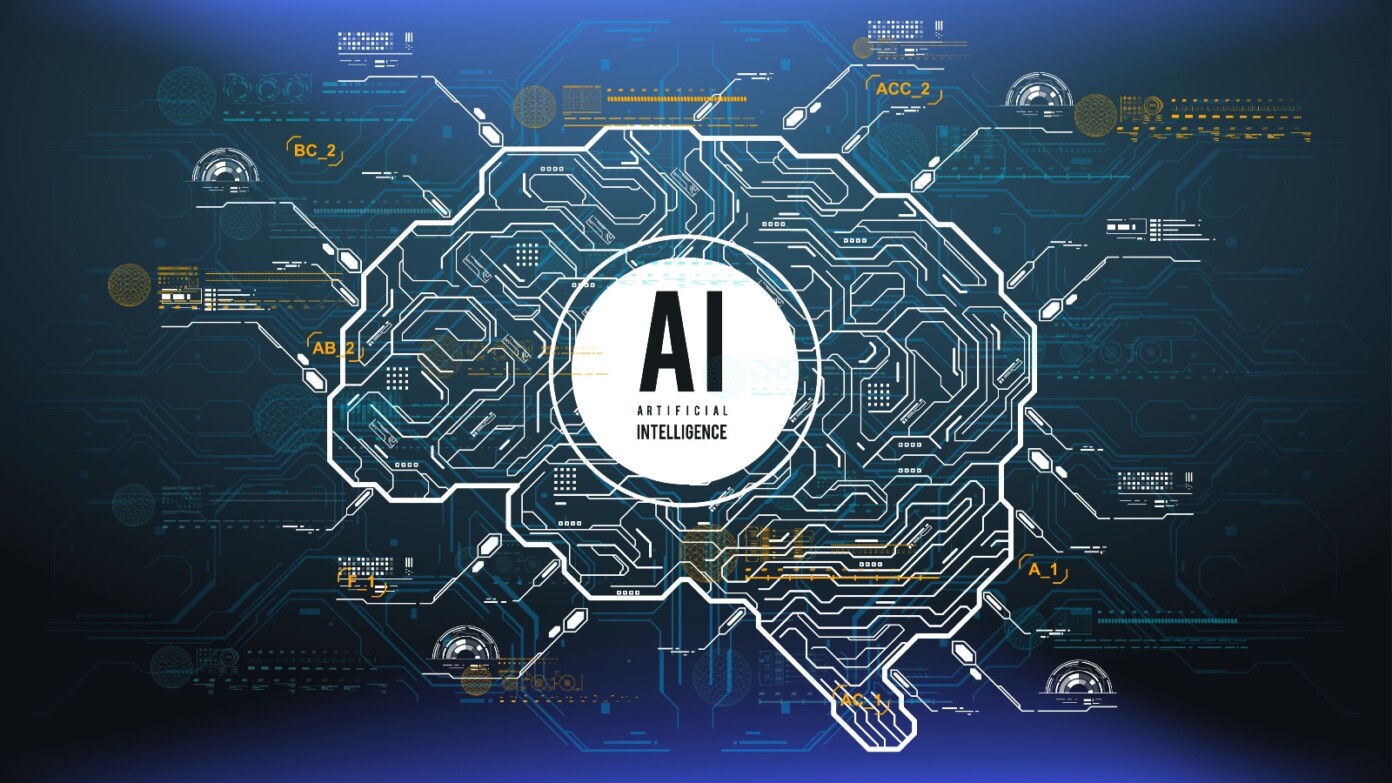 As we move into 2024, the landscape of artificial intelligence continues to evolve rapidly, with new algorithms promising to revolutionize various industries. Here, we highlight some of the most promising AI algorithms that you should keep an eye on this year. OpenAI’s GPT-4 has already set a high standard in natural language processing with its ability to generate human-like text. However, the evolution doesn’t stop there. Future iterations and enhancements of GPT-4 are expected to bring even more sophistication in understanding and generating text, making it a powerful tool for everything from customer service to content creation.
As we move into 2024, the landscape of artificial intelligence continues to evolve rapidly, with new algorithms promising to revolutionize various industries. Here, we highlight some of the most promising AI algorithms that you should keep an eye on this year. OpenAI’s GPT-4 has already set a high standard in natural language processing with its ability to generate human-like text. However, the evolution doesn’t stop there. Future iterations and enhancements of GPT-4 are expected to bring even more sophistication in understanding and generating text, making it a powerful tool for everything from customer service to content creation.
BERT continues to be a leading algorithm in the field of natural language understanding. Its bidirectional training approach enables it to grasp the context of a word based on surrounding words, making it highly effective for tasks such as question answering and sentiment analysis. Expect to see more applications of BERT in 2024, especially in areas requiring nuanced text comprehension. Reinforcement learning (RL) algorithms have shown immense potential in areas like robotics, gaming, and autonomous systems. Algorithms such as Deep Q-Networks (DQN) and Proximal Policy Optimization (PPO) are becoming increasingly sophisticated. In 2024, we anticipate advancements in RL that will lead to smarter and more adaptive systems capable of learning complex tasks through trial and error.
Graph Neural Networks are designed to handle data structured as graphs, making them ideal for applications involving networks, such as social media analysis, fraud detection, and recommendation systems. With continuous improvements, GNNs are set to become more efficient and scalable, allowing them to tackle even larger and more complex datasets. While transformers have primarily been associated with natural language processing, their application in computer vision is gaining traction. Vision Transformers (ViTs) are proving to be highly effective in image recognition and classification tasks. In 2024, we expect to see more breakthroughs in using transformers for computer vision, potentially surpassing traditional convolutional neural networks (CNNs) in performance.
Federated learning is an emerging approach that enables training machine learning models across decentralized devices while maintaining data privacy. This is particularly important in industries like healthcare and finance, where data privacy is paramount. In 2024, advancements in federated learning algorithms are likely to enhance their efficiency and security, facilitating broader adoption. Quantum computing is still in its early stages, but its potential to revolutionize machine learning is immense. Quantum machine learning algorithms could solve complex problems much faster than classical algorithms. As quantum hardware continues to improve, 2024 might witness significant strides in practical applications of quantum machine learning.
AutoML algorithms aim to automate the end-to-end process of applying machine learning to real-world problems. This includes data preprocessing, feature selection, model selection, and hyperparameter tuning. By making machine learning more accessible, AutoML is set to drive innovation across various fields. In 2024, we can expect more user-friendly and efficient AutoML solutions. With growing concerns about data privacy, differential privacy algorithms are becoming increasingly important. These algorithms ensure that the outputs of data analysis do not compromise the privacy of individuals in the dataset. Advancements in differential privacy in 2024 will likely lead to more robust methods for protecting sensitive information while still enabling valuable data insights.
GANs have been widely used for generating realistic images, videos, and even music. The duel between the generator and discriminator networks continues to push the boundaries of what can be created artificially. In 2024, we expect to see GANs applied to even more creative and practical applications, from art generation to synthetic data creation for training other AI models.
The advancements in AI algorithms in 2024 promise to bring about significant changes across various industries. From natural language processing and computer vision to data privacy and quantum computing, these algorithms are set to drive innovation and efficiency. Keeping an eye on these developments will be crucial for businesses and individuals looking to leverage the power of AI in the coming year.
In the ever-changing world of data science, AI tools have become essential for analyzing data, building predictive models, and gaining insights. Here are some must-have AI tools for data scientists, whether you’re new to the field or looking to expand your toolkit:
Created by Google, TensorFlow stands as an open-source machine learning framework specifically designed for deep learning applications. This powerful tool provides flexible deployment options across a wide range of platforms and comes equipped with comprehensive model development and training libraries. TensorFlow excels in a variety of use cases, including image and speech recognition, natural language processing (NLP), and predictive analytics. It has gained popularity due to its robustness and versatility in handling complex machine learning tasks.
PyTorch: Created by Facebook’s AI Research lab, PyTorch is another open-source deep learning framework known for its dynamic computation graph and GPU acceleration. It excels in computer vision, reinforcement learning, and NLP tasks.
Scikit-Learn: This versatile and user-friendly Python library integrates well with NumPy and SciPy, offering a comprehensive suite of algorithms for supervised and unsupervised learning. It’s great for classification, regression, clustering, and dimensionality reduction.
Keras: As a user-friendly, open-source neural network library in Python, Keras simplifies building deep learning models by acting as an interface for TensorFlow. It supports convolutional and recurrent networks and is well-documented. Use it for image recognition, text classification, and time series prediction.
Jupyter Notebooks: This open-source web application allows you to create and share documents with live code, equations, visualizations, and narrative text. It supports over 40 programming languages and is ideal for exploratory data analysis, visualization, and interactive presentations.
Apache Spark: A unified analytics engine for big data processing, Apache Spark features modules for streaming, SQL, machine learning, and graph processing. Its high performance and in-memory computing capabilities make it suitable for large-scale data processing, real-time stream processing, and machine learning with MLlib.
RapidMiner: This data science platform provides an integrated environment for data preparation, machine learning, deep learning, text mining, and predictive analytics. It features a visual workflow designer and supports AutoML. Use RapidMiner for predictive maintenance, fraud detection, and customer churn prediction.
H2O.ai: Known for its scalability and ease of use, H2O.ai offers open-source software for data analysis and machine learning. It supports distributed computing and AutoML and integrates with R, Python, and Apache Spark. It’s ideal for credit scoring, insurance pricing, and genomic research.
The landscape of AI tools for data scientists is vast and continually expanding. These essential tools can enhance your workflow, boost productivity, and help you gain deeper insights from your data. Explore new tools to ensure your data science toolkit remains robust and versatile. Happy data crunching!

As we move further into 2024, machine learning continues to be at the forefront of technological innovation, revolutionizing industries and enhancing our daily lives. The heart of this transformation lies in the powerful algorithms that fuel these advancements. Here are the top machine learning algorithms driving innovation this year:
1. Gradient Boosting Machines (GBM)
Gradient Boosting Machines have become a cornerstone in the field of machine learning, particularly for their ability to create high-performance predictive models. GBM works by building an ensemble of decision trees, where each new tree corrects errors made by the previous ones. This iterative process results in a robust model capable of highly accurately handling complex datasets. GBM is extensively used in areas like finance for credit scoring and risk assessment, as well as in healthcare for predicting patient outcomes.
2. Recurrent Neural Networks (RNNs)
Recurrent Neural Networks, and their advanced variant Long Short-Term Memory (LSTM) networks, have made significant strides in understanding sequential data. RNNs are particularly adept at tasks where context and order are crucial, such as natural language processing, time series forecasting, and speech recognition. In 2024, we see RNNs being leveraged more than ever in applications like automated customer support, real-time translation services, and advanced predictive maintenance systems.
3. Convolutional Neural Networks (CNNs)
Convolutional Neural Networks continue to dominate in the realm of computer vision. Known for their ability to automatically and adaptively learn spatial hierarchies of features, CNNs are used in image and video recognition, medical image analysis, and autonomous vehicles. Innovations in CNN architectures, like EfficientNet and Vision Transformers, are pushing the boundaries of what’s possible, leading to more accurate and faster image processing capabilities.
4. Transformer Models
Transformer models, especially those like BERT and GPT-3, have revolutionized the field of natural language processing (NLP). Their ability to handle large amounts of text data and understand context at a deeper level makes them invaluable for tasks such as translation, sentiment analysis, and conversational AI. In 2024, transformers are driving innovation in chatbots, virtual assistants, and content generation, making interactions more intuitive and human-like.
5. AutoML
Automated Machine Learning (AutoML) is democratizing the field of machine learning by allowing non-experts to build high-performing models. AutoML tools automate the end-to-end process of applying machine learning to real-world problems, including model selection, hyperparameter tuning, and deployment. This accessibility accelerates innovation across industries, enabling companies to quickly adapt and implement AI-driven solutions without extensive expertise.
6. Generative Adversarial Networks (GANs)
Generative Adversarial Networks have opened new frontiers in creativity and design. GANs consist of two neural networks – a generator and a discriminator – that compete with each other to produce realistic data. This technology is behind some of the most exciting developments in 2024, including realistic image and video synthesis, music and art creation, and even drug discovery. GANs are pushing the limits of what machines can create, offering new tools for artists, designers, and researchers alike.
7. Reinforcement Learning (RL)
Reinforcement Learning has made notable advancements, particularly in areas requiring decision-making under uncertainty. RL algorithms learn by interacting with their environment, receiving rewards or penalties based on their actions. This approach is being used to develop intelligent agents in gaming, robotics, and autonomous systems. In 2024, we’re seeing RL drive innovation in autonomous driving, personalized recommendations, and even in optimizing supply chains.
The machine learning algorithms highlighted above are at the core of the technological breakthroughs we’re witnessing in 2024. From enhancing everyday applications to pioneering new frontiers in science and art, these algorithms drive the innovation that shapes our future. As these technologies continue to evolve, staying informed about the latest developments in machine learning will be crucial for anyone looking to leverage AI to its full potential. The future of innovation is bright, and machine learning is leading the way.
If you’re a Drupal user, you know that this powerful content management system (CMS) offers a customizable, user-friendly interface and robust security features. But like any software, Drupal has its share of updates and upgrades. In this blog, we’ll explore why it’s worth considering migrating to Drupal 9, the latest release of the CMS. From improved security to better performance and access to the latest features, there are many reasons to make the move to Drupal 9. So, if you’re still running an older version of Drupal, read on to learn more about the benefits of upgrading to Drupal 9.
Migrating to Drupal 9: Why It’s Worth the Effort
If you’re running a website on Drupal, there’s a good chance that you’re already aware of the benefits of using this powerful content management system (CMS). From its customizable, user-friendly interface to its robust security features, Drupal has long been a favorite among web developers and site owners alike.
But as with any piece of software, Drupal has its share of updates and upgrades. And if you’re still running an older version of the CMS, it’s worth considering making the move to the latest release: Drupal 9. So, why should you migrate to Drupal 9? Here are a few compelling reasons:
1. Improved security
Security is a top concern for any website, and Drupal 9 includes a number of enhancements to help keep your site safe and secure. This includes support for the latest versions of PHP and other technologies, as well as improved password hashing and encryption.
2. Better performance and scalability
Drupal 9 has been designed to be faster and more scalable than previous versions of the CMS. This means that your site will be able to handle more traffic and provide a better experience for your users, whether you’re running a small blog or a large, complex web application.
3. Access to the latest features and functionality
Drupal 9 includes a host of new features and improvements, including better support for multilingual sites, improved authoring and content management tools, and enhanced support for mobile devices. This means that you’ll be able to take advantage of the latest technologies and provide an even better experience for your users.
4. Easier upgrades in the future
One of the biggest advantages of Drupal 9 is that it has been designed to be backwards-compatible with Drupal 8. This means that if you migrate to Drupal 9 now, you’ll be able to more easily upgrade to future versions of the CMS without having to completely overhaul your site.
In conclusion, migrating to Drupal 9 offers a number of benefits, including improved security, better performance, access to the latest features, and easier upgrades in the future. So if you’re running an older version of Drupal, it’s worth considering making the move to Drupal 9.
Introduction
The term “MVP” is often used in the context of software development and design. The goal of MVP software development is to create a basic version of the product that can be tested by customers, so you can understand their needs, identify problems and make necessary changes before launching the final product. In this article, we will discuss what an MVP is and why it is so useful for both developers and businesses alike. Also, we will provide some real examples and explain how to implement this approach in practice.
MVP software development – what is it?
MVP software development is a term used to describe a product that has just enough features to satisfy early customers. It’s also used to test whether a product idea will succeed or fail in the market before it invests time, money, and effort into building out all of its planned functionality.
The MVP concept was developed by Frank Robinson at Ericsson in the 1990s as an alternative strategy for launching new products into highly competitive markets. The idea behind MVP software development is that by adding more features than necessary, you could increase your chances of failure because you’re spending too much on something that may not sell well enough to justify the additional cost. Instead of this approach, he suggested starting with just enough features so you can deliver something useful but also stay within budget and still be profitable when all is said and done.
The goal of MVP software development is to get feedback from customers on whether or not they’ll buy your product. As an example, let’s say you want to launch a new social networking site and have developed an MVP that includes basic profile creation, messaging functionality, and photo posting. You then launch this product into the market with a limited number of people who are willing to sign up for early access.
Why build an MVP
An MVP is a great way to test assumptions and validate your core value proposition. If you’re unsure whether you have found a problem worth solving, or if customers would be willing to pay for the solution, then building an MVP can help. This can save time and money by avoiding the risk of building something that no one wants or needs. But how do you go about building an MVP? What should it look like? And how can you build one quickly and efficiently? Read on to find out.
The key to building an MVP is to focus on the problem that your product is trying to solve. This means stripping away anything that doesn’t directly address this problem and focusing instead on making it as easy as possible for users to understand how your product will make their lives easier.
Find out why you should build an MVP
MVP software development is a process that helps you build a minimum viable product. This means that you’re using the least amount of time and resources to test your idea so that you can get feedback from users on the best way to move forward. The goal is for this testing phase to be as short as possible, with minimal investment. If it works well and sells well, then you can use these results in order to decide whether or not it would make sense to continue investing in this project.
If all goes well and your MVP software project becomes successful enough for people outside of your immediate circle of friends and family members (or maybe even just one person), then it might make sense for others out there who want something similar enough but could benefit from improved functionality or additional features—and here’s where things get interesting: when users start asking for new things after having used an MVP product themselves! That’s when keeping track of user feedback becomes essential so as not only to keep up with demand but also to ensure that any changes made don’t break anything important before the launch date arrives later down line (like letting developers know what got cut out during the initial design phase).
How to approach MVP software development
If you’re planning to create an MVP, consider the following questions:
- What problem are we trying to solve? To answer this question, you’ll need to do some research on your potential market and competitors. The more time you spend defining the problem before starting your project, the better equipped you will be when it comes time to decide what features should be included in your final product.
- Who are our users? Having a clear understanding of who you’re designing for can help inform decisions throughout all stages of development. It’s important not only because it helps make sure what is being built actually solves problems for those users—but also because it gives them a voice when deciding how best to build their product.
- Who are our competitors? Understanding what other products already exist in this space will give context around new features and functionality that might be added (or removed). It’ll also help identify any unmet needs or gaps in functionality that could provide opportunities for differentiation from existing offerings.
If you’re still not sure whether or not to move forward with an MVP project, consider this: if you don’t have any users yet and no one wants to buy what you’re selling (or whatever it is that you’re building), then how can anyone know if it’s good enough? The answer is simple: they can’t. And if nobody knows about your product, then how do they know about it in order to use it? Without any users and no feedback from buyers, your business idea could be as good as dead before it even gets off the ground. What are our goals for this project? As designers, we are tasked with defining the look and feel of a product. But what does it mean to have a good design? We should always keep in mind that there is more than one way to solve a problem, so we should be open-minded when it comes time to make decisions about functionality..
Conclusion
One of the most important things to remember about MVP software development is that it doesn’t need to be perfect. The idea behind an MVP is to get a quick and dirty version of your product out there so that you can gather valuable feedback from real users, which will help inform future iterations of the project. As long as your MVP satisfies its core purpose—even if it has some rough edges—it’s still worth building!

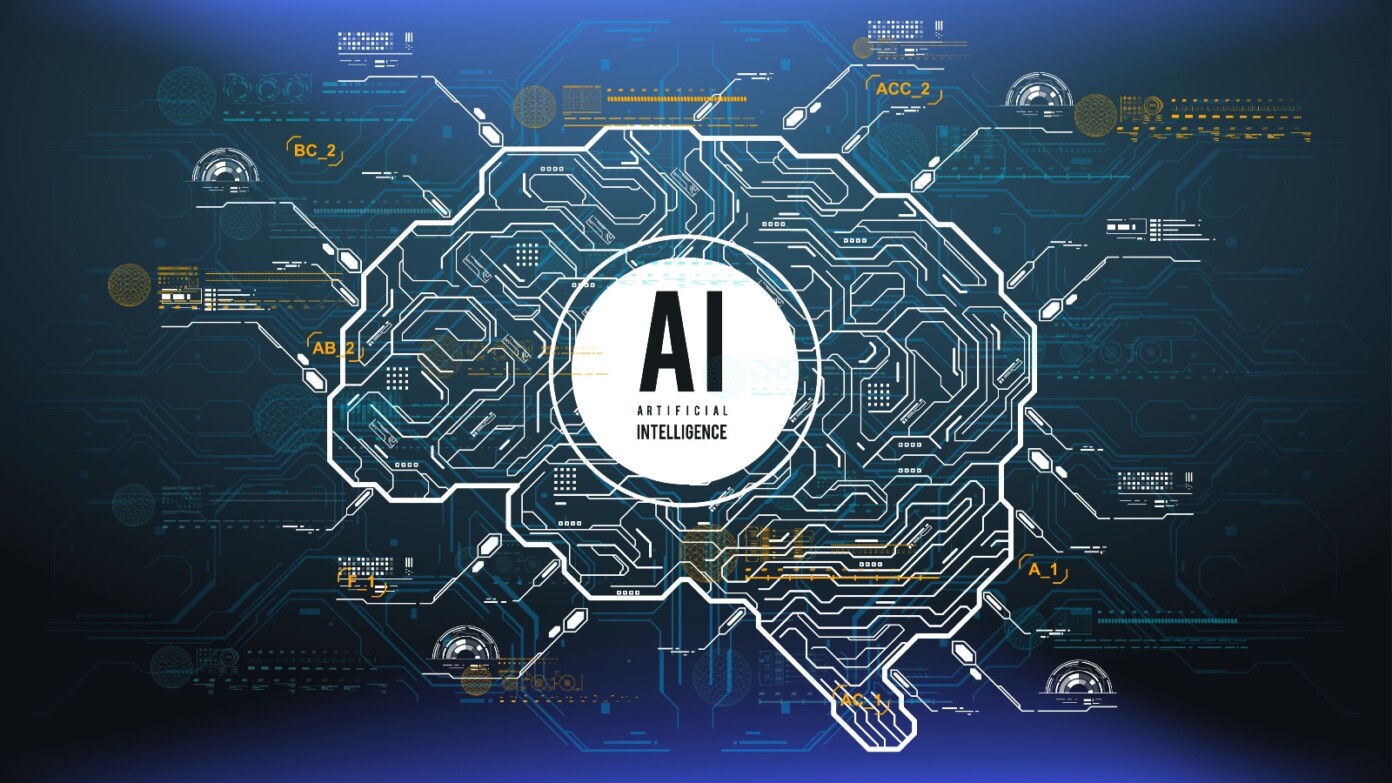 As we move into 2024, the landscape of artificial intelligence continues to evolve rapidly, with new algorithms promising to revolutionize various industries. Here, we highlight some of the most promising AI algorithms that you should keep an eye on this year. OpenAI’s GPT-4 has already set a high standard in natural language processing with its ability to generate human-like text. However, the evolution doesn’t stop there. Future iterations and enhancements of GPT-4 are expected to bring even more sophistication in understanding and generating text, making it a powerful tool for everything from customer service to content creation.
As we move into 2024, the landscape of artificial intelligence continues to evolve rapidly, with new algorithms promising to revolutionize various industries. Here, we highlight some of the most promising AI algorithms that you should keep an eye on this year. OpenAI’s GPT-4 has already set a high standard in natural language processing with its ability to generate human-like text. However, the evolution doesn’t stop there. Future iterations and enhancements of GPT-4 are expected to bring even more sophistication in understanding and generating text, making it a powerful tool for everything from customer service to content creation.
Recent Comments